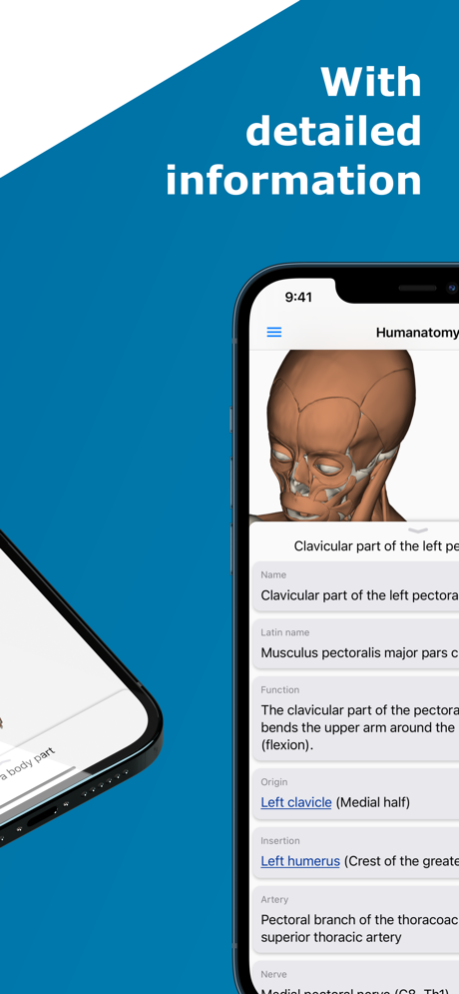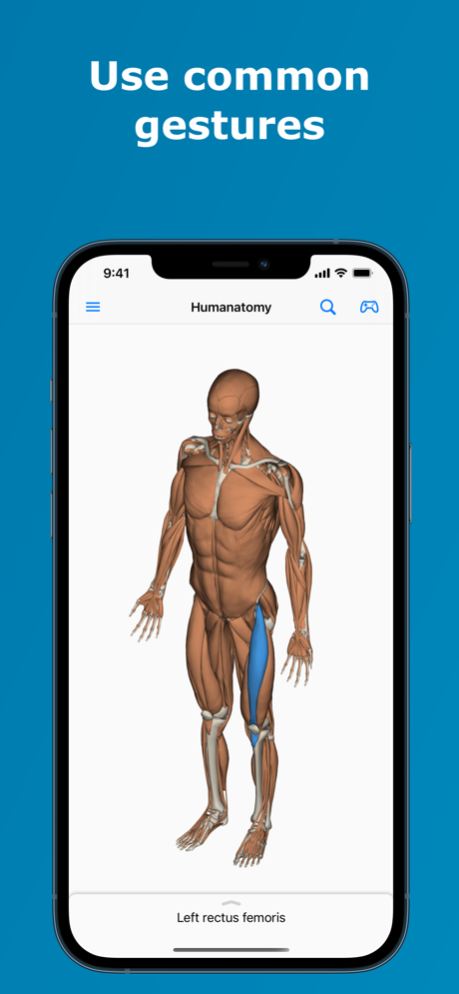Humanatomy.app 1.4.0
Continue to app
Free Version
Publisher Description
Humanatomy contains all bones and skeletal muscles of the human body with concise information. It features a built-in quiz and extremely helpful layer functionality.
The app contains all bones and skeletal muscles of the human body in an interactive 3D model with detailed information. Concise, spot-on descriptions enable you to quickly understand what each body part's function is.
This makes it ideal for medical students and professionals, fitness trainers, massage therapists, athletes, physiologists or simply everyone with a keen interest in human anatomy.
Simply install the app and you’re good to go. There are no additional downloads and there is no paywall. All bones and skeletal muscles are installed on your device ready for you whenever you want to learn human anatomy.
Key features:
Metadata
Get detailed, spot-on information about every bone and skeletal muscle such as its Latin name, function, origin, insertion, antagonists, nerve, supplying artery and much more. Body parts are linked to each other which makes it trivial to navigate from muscle origins, insertions or antagonists to corresponding bones. Human anatomy becomes far more tangible and understandable this way. For human anatomy enthusiasts there are additional web links to more information.
Ontology & terminology
The app references the Foundational Model of Anatomy (FMA) ontology, the Terminologia Anatomica (TA) and the Medical Subject Headings (MeSH) which provide a standardized body part terminology. Body parts are connected to their corresponding FMA, TA and MeSH identifiers. Look them up in the official databases with a simple click.
Search function
The built-in search function lets you find body parts in seconds. Whether you search by name, Latin name or body part function, the search will find the correct body part instantly. The built-in auto focus makes it easy to locate the body part.
Quiz
Make learning fun by using the built-in body part quiz. Whether bones, muscles or both, you're free to choose what you what to learn.
3D interactions
Conveniently zoom, pan and rotate the 3D model by using common gestures. Seven predefined perspectives, which are accessible via long press, additionally help with orientation in 3D space.
Layers
Strip away layer for layer of muscles to gain a deeper understanding of the human body. The separation of the left and right body-halves makes it simple to understand the human body in all of its complexity.
Customizable
Don't like the colors of muscles or bones? No problem, the 3D model is completely customizable with whatever color you like. Choose your favorite color using an innovative 3D color picker.
Energy efficiency
Energy is precious, especially on a smartphone. This is why the custom-built 3D engine has been specifically designed to be as energy-efficient as possible. The app can stay up and running without needlessly draining your battery.
Dec 15, 2023
Version 1.4.0
The user is now asked for consent before personal data is used to show advertisements
About Humanatomy.app
Humanatomy.app is a free app for iOS published in the Health & Nutrition list of apps, part of Home & Hobby.
The company that develops Humanatomy.app is Philip Gossweiler. The latest version released by its developer is 1.4.0.
To install Humanatomy.app on your iOS device, just click the green Continue To App button above to start the installation process. The app is listed on our website since 2023-12-15 and was downloaded 0 times. We have already checked if the download link is safe, however for your own protection we recommend that you scan the downloaded app with your antivirus. Your antivirus may detect the Humanatomy.app as malware if the download link is broken.
How to install Humanatomy.app on your iOS device:
- Click on the Continue To App button on our website. This will redirect you to the App Store.
- Once the Humanatomy.app is shown in the iTunes listing of your iOS device, you can start its download and installation. Tap on the GET button to the right of the app to start downloading it.
- If you are not logged-in the iOS appstore app, you'll be prompted for your your Apple ID and/or password.
- After Humanatomy.app is downloaded, you'll see an INSTALL button to the right. Tap on it to start the actual installation of the iOS app.
- Once installation is finished you can tap on the OPEN button to start it. Its icon will also be added to your device home screen.